Database Browser - Dec 2017 Release
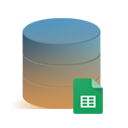
Database Browser for GSuite We listened to you and that resulted in awesome new features First of all, thank you very much for all your appreciations, feedbacks, support queries and feature requests. That means a lot to us. Thanks. Over the past few months, we worked hard to introduce new features and improved the stability & performance of the "Database Browser" add-on New Features Sorting feature Now you can sort the records based on any combination of the fields. You can configure the sorting while configuring the query by choosing the field and type of sorting (ascending or descending). This ensures the query results are sorted and displayed in sorted order. This is very useful when you are working on a large dataset and you want to see the data sorted by a field (for example sort by amount maximum to minimum). Editing feature Some of the users wanted to
