Create records in QuickBooks from your Google Form submission
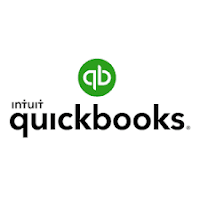
Tired of keying in vendor data manually into QuickBooks....? We got a solution for you !!! Share a Google form to your vendor to fill their details. Form Director will create an entry of your vendor in QuickBooks Sounds exciting !!!, follow these simple steps below Step 1 Create a service in Form Director by choosing QuickBooks as the app and create as the service Step 2 Authenticate with QuickBooks by Clicking on "Connect to QuickBooks" Authenticate Form Director with QuickBooks for creating Entities (Vendor, Employee, Customer) Step 3 Choose which entity you want to create Entities that are supported now are Vendor Customer Employee Step 4 Map your form field with Entity Fields to store the corresponding form response to the Entity field Step...
