Create records in QuickBooks from your Google Form submission
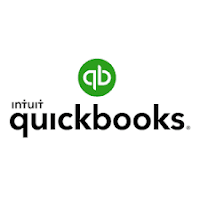

Tired of keying in vendor data manually into QuickBooks....?
We got a solution for you !!!
Share a Google form to your vendor to fill their details. Form Director will create an entry of your vendor in QuickBooks
Sounds exciting !!!, follow these simple steps below
Step 1
- Create a service in Form Director by choosing QuickBooks as the app and create as the service
Step 2
- Authenticate with QuickBooks by Clicking on "Connect to QuickBooks"
- Authenticate Form Director with QuickBooks for creating Entities (Vendor, Employee, Customer)
Step 3
- Choose which entity you want to create
- Entities that are supported now are
- Vendor
- Customer
- Employee
Step 4
- Map your form field with Entity Fields to store the corresponding form response to the Entity field
- Save your service
You are all set to direct your form response to QuickBooks.
Now just go ahead and publish the Google Form with your vendors. The data submitted will automatically land in your QuickBooks account.
Explore Form Director
P.S. You can also create customers and employees this way in QuickBooks using Form Director.





.png)

Comments
Post a Comment