Make your Google Sheet Data as Map - Map My Sheet - Procduct Launch
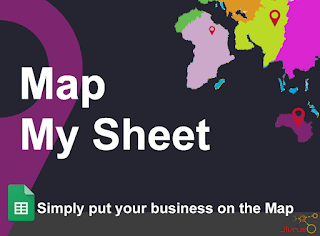
Map My Sheet is a Google G Suite add-on that provides the easiest way to represent your Google Sheet Data into Map. It constructs maps based on complete address or longitude/latitude with custom markers and animation. A simple use case for Map My Sheet is to present your business branches or shops in a map so that people can easily locate. You can just pull The Map My Sheet user can Create and Configure customized Map Save Map (generates and preserves Geo Coordinates) View Map Map Configuration - The below screen shows a sample configuration of map. View Map - The below screen shows a sample output map. Visit https://mapmysheet.jivrus.com Check Map My Sheet documentation for detailed documentation. Contact Us or write to support@jivrus.com for any queries Jivrus Technologies
