My business data - My Google sheet - My show - Database Browser
A small business owner is maintaining all of his invoices in a database. To explain his company growth to his partners, he need to prepare a chart from the data present in the database. This will take much long time to complete the process using normal way of querying and getting data and then importing into a spreadsheet and preparing a chart. And if he needs to repeat this every month/ week, it will be painful.
Using Database Browser, it is very easy to get data from the database directly into Google sheet. The chart gets refreshed automatically on getting the latest data After one time configuration of connection and query, all the business owner needs to do is - just click on play button and he is ready to present.
The Below Screenshots will give you an idea about how the data is accessed from database and chart is created using that
QUERY TO GET DATA FROM THE DATABASE
RETRIEVED DATA THAT GETS STORED IN THE GOOGLE SHEET
With Database Browser, you can filter data and you need not know to write SQL query. You can create a connection to the cloud/ Internet database and you can get your data to the google sheets anytime.
With Database Browser, you can also set custom SQL queries and setup to run queries automatically in the background.
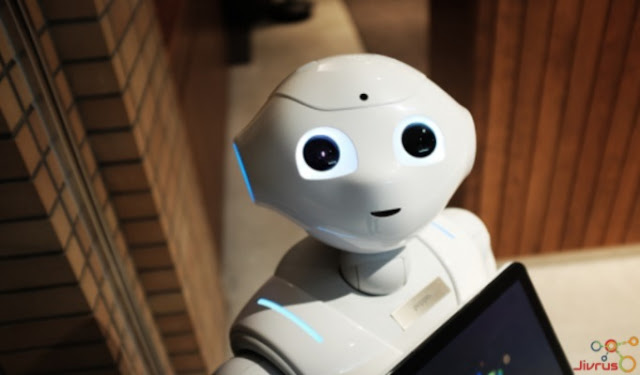






.png)

Comments
Post a Comment