Custom Info Window on Map - Map My Sheet - New Feature Launch
Build Rich Custom Info Window with your Google Sheet data using Map My Sheet
Info Window is a way to display content - both text and images in a popup window on the map, for any given location.
Below is a sample of Info Window.
Now with Map My Sheet user can customize
- What is to be shown in the Info Window
- How it is formatted
You can configure to show your details from the Google Sheet in the Info Window of Google Map. Also, you can format with the desired color, font and size.
The below shows steps to configure Info Window in Map My Sheet
- By default, it takes all the columns from Google Sheet as part of the info window.
- Formatting properties of info window.
- Pick your color
- Pick your font
- Pick your font size
Using these formatting properties, you can design the Info Window as per your need. The below is the sample Info Window based on the configuration in Map My Sheet.
So go ahead, customize the appearance of your data on the Info Window
Check Map My Sheet for detailed documentation and usage instructions.
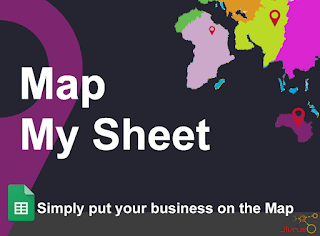







.png)

Comments
Post a Comment