Google Classroom integration with Form Presenter
Google Classroom Integration with Form Presenter
What is Google Classroom?
- Click on Google Classroom to start integrating with Form Presenter.
- Allow permission for Form Presenter to integrate with Google Classroom.
Create Classwork
Provide Title for Assignment/Exam
Provide your Instructions on Assignment
Provide total points. It will show your Quiz total score that you provided in your Google Form.
Select whether the Class work is to Assign or Draft(you need to assign it manually from Classroom if it drafted)
Enabling Import Grade will import the quiz grade automatically on class work on Form Submission.
Note: Import Grade will enforce login on creating class work
Click on Create Classwork
After creating a Classwork you can see the existing Classworks created by Form Presenter below.
Clicking on Class name will navigate you to particular class
Clicking on Classwork will navigate you to particular Classwork created by Form Presenter
Enabling auto Import Grade will import grade to Google Classroom on Form submit.
Clicking on re-import grade will re-import the grades.
- The students will get grade updated immediately after submission.
- Teacher will get the grade imported after each student submitted the Form.
Read more details about Google Classroom integration in Form Presenter website.
Contact Us or write to support@jivrus.com for any queries
Visit us at www.jivrus.com
- Allow permission for Form Presenter to integrate with Google Classroom.
Create Classwork
Provide Title for Assignment/Exam
Provide your Instructions on Assignment
Provide total points. It will show your Quiz total score that you provided in your Google Form.
Select whether the Class work is to Assign or Draft(you need to assign it manually from Classroom if it drafted)
Enabling Import Grade will import the quiz grade automatically on class work on Form Submission.
Note: Import Grade will enforce login on creating class work
Click on Create Classwork
After creating a Classwork you can see the existing Classworks created by Form Presenter below.
Clicking on Class name will navigate you to particular class
Clicking on Classwork will navigate you to particular Classwork created by Form Presenter
Enabling auto Import Grade will import grade to Google Classroom on Form submit.
Clicking on re-import grade will re-import the grades.
- The students will get grade updated immediately after submission.
- Teacher will get the grade imported after each student submitted the Form.
Read more details about Google Classroom integration in Form Presenter website.
Contact Us or write to support@jivrus.com for any queries
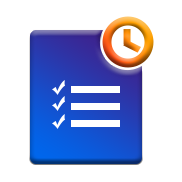








.png)

Comments
Post a Comment