Query mLab:MongoDB from Google Sheets using Database Browser
Ever since we launched Database Browser add-on, there has been requests to add support to various types of databases from Google Sheet. We add new database types as and when possible to Database Browser. mLab:MongoDB is our latest addition.
You can now connect Google Sheet with mLab:MongoDB using Database Browser add-on and build query from wizard, execute query and present results directly into Google Sheet. Getting mLab:MongoDB data into Google Sheet is NO more complicated.
Our Pro plan subscribers can now just follow the simple steps below:
Step 1: Enable API access in mLab:MongoDB and get API Key
Step 2: Create a database connection to mLab:MongoDB from Database Browser with the API Key.
Step 3: Build, Query and Present the results into Google Sheet as normally as you with any other SQL database connection using Database Browser add-on.
Check more documentation at how it works.
Check out current list of supported databases by Database Browser.
Visit us at www.jivrus.com

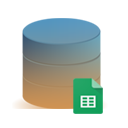


.png)

Comments
Post a Comment