Templated Field in Form Director
Templated Field in Form Director
As you know Form Director maps Google Form questions to Application field and send the Google Form responses into appropriate mapped Application fields.
This mapping is one to one, which means you can have only one Form Field mapped to an Application Field.
What is Templated Field?
Templated field allows you to map multiple Questions of a Google Form consolidated to a single Application field, In other words, an Application Field can have responses of multiple questions in that form using a template.
Sounds cool right?
How to Configure Templated Field?
Below is a sample templated message send to a Slack Channel
You can use the templated field in all the available applications in Form Director.
Click this link to know more about how to Configure the templated field.
Sounds cool right?
How to Configure Templated Field?
- While mapping Choose Templated Field from the choice
- Click on insert icon on the right corner of Template Message
- Choose the Form Fields
- Click on Save Map
Below is a sample templated message send to a Slack Channel
You can use the templated field in all the available applications in Form Director.
Click this link to know more about how to Configure the templated field.

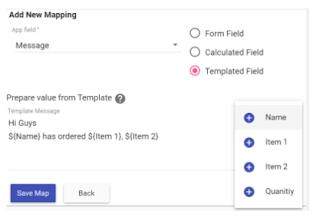




.png)

Comments
Post a Comment